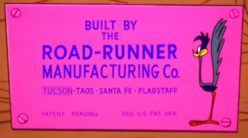I’m a long-time user of IGG Software’s Banktivity personal finance application. I switched from the incumbent, Quicken, ages ago, when I finally moved to Macs from PCs, back in the days of the PowerPC Mac and System 9. I was a long-time user of Quicken, going back to Quicken 4, through Quicken 95 etc etc. It made sense to use Quicken for the Mac but at that time, Intuit’s Mac support was pretty much crap and I looked for an alternative and came across Banktivity. Banktivity has worked well for many years now and does everything I need.
With that said, I’ve come across one situation that’s just plain weird enough to not have an easy solution, and that is the use of an Apple Card to get 0% financing for certain Apple products. Searching the web for “Banktivity Apple installments” or “Quicken Apple installments” doesn’t give any useful solutions, only some questions on the Quicken forum. And those questions don’t give good answers, either. Hopefully the web crawlers will find this blog post so others can find it and maybe it will be useful.
(Don’t get me started on Apple/Goldman Sachs’ refusal to allow simple downloads of transactions when using a computer. Sorry, Apple/GS, adults do not do their financial management on a smartphone, and this is why my use of the Apple Card is limited to mostly Apple Store hardware purchases.)
Consider: You want to buy a $999 MacBook Air. If you were to purchase this product outright at the local store, you will pay (in Tucson, Arizona) $1,086.91, including the sales tax. You will get a receipt for $1,086.91 and you can enter it as a purchase in your finance application with a category of “Computer Hardware.” This makes it easy to categorize your purchases (one reason to use a personal finance program), and also if your purchase was a business expense that can be written off, it’s one entry in the ledger and easily found when doing taxes.
The Apple installment plan is nice: you simply spread out the payments over a year (or two for the phones) and they don’t charge interest. A question you can ask: “Is this a loan?” The answer matters if you want to handle this in your personal finance program.
If you answer “Yes,” then you might want to do the obvious, which is to set up a loan account. But it’s not as simple as that. For starters, you would think that a big purchase like a computer would be considered an asset you can track, but the only loans in Banktivity that can be against an asset is a mortgage.
Next, usually when you think of a “loan” there is some banking institution that gives you money and sets up a payment schedule, and every month you make a payment from your cash bank accounts to the loan account.
Apple installments do have a payment schedule, but there is no loan account as such. Rather, they just charge your credit card at the end of the month for the installment amount, and then you have to pay the credit card from one of your cash accounts. But that’s OK. You could set up an “Other Loan” account in Banktivity, one that is not linked to a financial institution, and enter the loan amount/starting balance as the purchase price of the laptop. Set the interest rate and the payment, and tell it that the payment account is the Apple Card. It will create the loan account and a scheduled transaction for the number of payments, and it will put an entry in the loan’s ledger of a starting balance equal to the purchase price of the computer. Change the category of the starting balance from “Starting Balance” to “Computer:Hardware” or something that makes sense.
Great, right? There’s one problem, which is that Apple will charge your card for the amount of sales tax ($86.91, in this case) and they’ll set up your installment plan for the price of the computer exclusive of that sales tax. The loan’s initial balance is $999, not $1,085,91. How the heck do you create an entry for the full purchase price of the computer, including the tax? Remember you want to do a report at tax time that shows the full price of the computer, and not have to deal with two ledger entries in two accounts for that price.
Here is what works for me.
First, create a new account that is an “Asset or liability not held at any financial institution.” This is because your “loan” is a fiction.

Make it a Liability Account.

Enter the full purchase price as the Balance, and enter the date of purchase as the “as of date” amount.

And Banktivity has now created the account and your initial balance is the purchase price.

Change the Payee to Apple Store (you bought the laptop from the Apple Store), give it a proper category (and tag if you like).

Remember that Apple immediately charged your Card for the sales tax, so create a new transaction that is a charge to your Apple Card:

Finally, create a Scheduled Transaction that will charge your Apple Card each month for the amount of the installment.

And set it for 12 payments.

And that’s it! Every month for the next 12 you will have to enter the scheduled transaction you created for the “loan” and that will charge your Card for the amount of the “loan.” After 12 months the schedule ends.
Hope this helps.